
How to reset theme settings (WordPress)
You may need to reset your WordPress theme to its default settings. Such actions do not affect your content and do not affect the settings of WordPress itself. Only the settings of the theme that is currently activated are reset.
If you have a premium version of the theme
All of our WordPress premium themes come with a reset feature located in the visual customizer.
- In the WordPress control panel, go to the “Appearance” section, then to the “Customize” section
- Select the “Reset theme settings” section
- Activate the warning checkbox
- Select a reset option (without settings or with settings) and click “Apply”
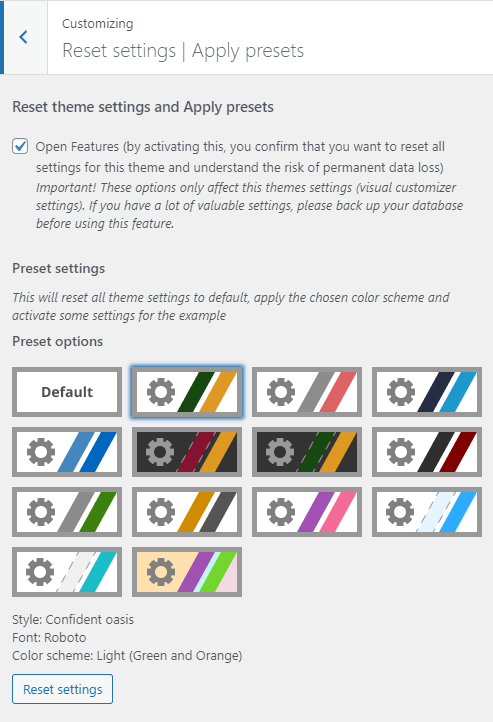
In addition to the new colors, various theme customizations are being added to showcase the possibilities and reduce customization time.
To apply color schemes without resetting settings, use the “Color schemes” section.
How to reset settings in a free theme
To reset settings in any WordPress theme, you need to install the plugin, for example – Customizer Reset
If you don’t know how to install a plugin – Read: How to install a WordPress plugin
- Install and activate the Customizer Reset plugin
- In the WordPress control panel, go to the “Appearance” section, then to the “Customize” section
- At the top of the customizer, click the “Reset” button and confirm the reset












Leave a Reply
You must be logged in to post a comment.