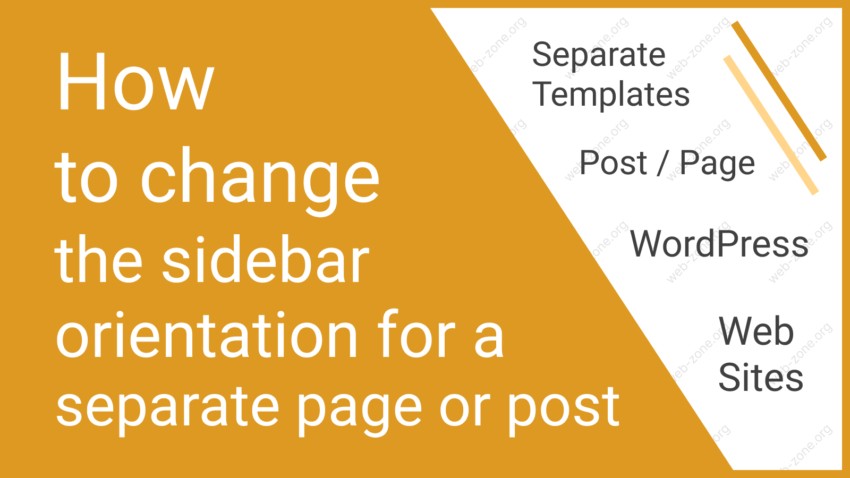
How to change the sidebar orientation for a separate page or post (Our WordPress Themes)
We have made separate templates for the pages and posts, with their own sidebar orientation.
To use this:
- Open or create a new page (or post).
- On the right side of the screen, in the “Template” section, select the required template.
- After saving, the page will have the appropriate sidebar orientation.
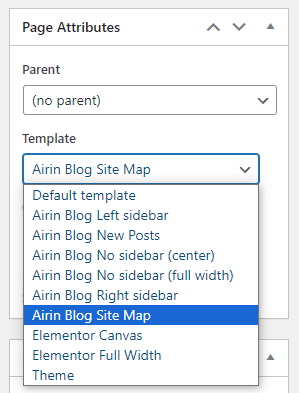












Leave a Reply
You must be logged in to post a comment.